| www.qtsoftware.de |
| qtXLS |
| Library for Import & Export of Excel Data |
The qtXLS Library offers the programmer routines to access files in the Microsoft Excel format (.xls, .xlsx).
With qtXLS you can
|
|
create files in the Excel data format |
|
|
create tables (sheets) in these files |
|
|
write data to tables (sheets) |
|
|
read data from tables (sheets) |
|
|
enquire information about tables (sheets) and columns |
To perform these functions the library provides you with the following routines:
|
Function |
|
|
qtXLSCreateEXCELFile |
Create Excel file |
|
qtXLSOpenEXCELFile |
Open Excel file |
|
qtXLSCloseEXCELFile |
Close Excel file |
|
qtXLSCreateTable |
Create a table (sheet) and define columns |
|
qtXLSReadRows |
Read rows from table (sheet) |
|
qtXLSWriteRows |
Write rows to table (sheet) |
|
qtXLSGetTableNames |
Get table (sheet) names in the file |
|
qtXLSDoesTableNameExist |
Check if a table (sheet) name exists |
|
qtXLSGetColumnInfo |
Enquire information about columns |
|
qtXLSGetRowCount |
Enquire number of rows in a table (sheet) |
|
qtXLSGetNumericValue |
Convert the value of a SQL numeric type into a real value |
|
qtXLSGetErrorMessages |
Get error messages |
|
qtXLSSetErrorLevel |
Control error handling |
|
qtXLSSetErrorMessagesDisplay |
Set up display of error messages |
|
Other functions |
|
|
qtXLSGetszStringLength |
Get length of a null-terminated string |
| qtXLSGetExcelDriverVersion (*) | Get the Microsoft Excel ODBC driver version in use |
|
qtSetLicence_qtXLS |
Authorize usage of qtXLS (Fortran only) |
| qtXLSSetExcelDriverVersion (*) | Set the Microsoft Excel ODBC driver to be used |
|
qtXLSSetLicencePath |
Set path for licence file |
(*) These functions are supplied only with qtXLS Version 2014.
The example program
qtXLSDemoWriteTable.f90 (Fortran 90 source file)
qtXLSDemoWriteTable.cpp (C/C++ source file)
creates the following Excel sheet. The program demonstrates how the qtXLS routines are used.
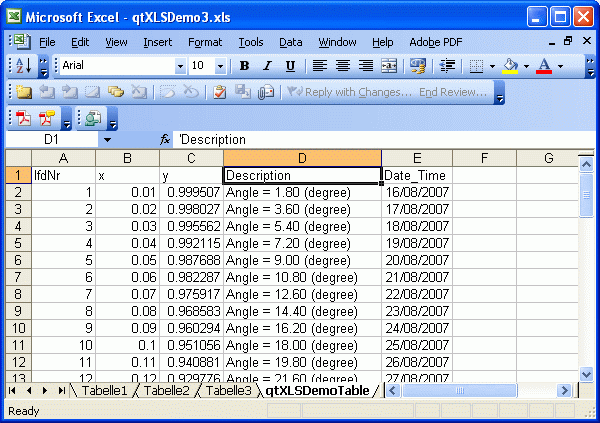
The qtXLS software is supplied as a dynamic-link-library (qtXLS.dll and qtXLS64.dll respectively) together with bindings determined to use with your compiler (import libraries and other files necessary to compile and link), and sample programs.
Supported Compiler Systems (Bindings)
At present two variants of qtXLS exist:
- qtXLS - Version 2007, 32-Bit
- Absoft ProFortran for Windows v10.0
- Compaq Visual Fortran v6.6
- Intel Visual Fortran (v8.1 and higher)
- Lahey/Fujitsu Fortran for Windows (LF95) v5.7
- Microsoft Visual C++ v6 and v7 (2003)
- Silverfrost FTN95 (for Win32) v5.0 and higher
- qtXLS - Version 2014, 32- und 64-Bit
- Intel Visual Fortran (v11.1 and higher, 32-Bit)
- Intel Visual Fortran (v12.1 and higher, 64-Bit)
These bindings may be suitable also for newer versions of
the compilers and possibly also for compatible compilers. If your compiler
is not listed, but you would like to use qtXLS nevertheless, simply try
out the binding to which your compiler manufacturer claims to be compatible.
If you have difficulties here, don't hesitate to
ask. Perhaps we can help.
You can download an evaluation copy of qtXLS (software and documentation in PDF format (2)) here. The software is limited in function (1). Size of the download file approx. 4 to 5 MB:
- qtXLS - Version 2007, 32-Bit
qtXLS.zip or
Install_qtXLS.exe, as a self-extracting archive
- qtXLS - Version 2014, 32- and 64-Bit (for Intel Visual Fortran
v11.1 and higher only)
qtXLS_IVF.zip
or as a self-extracting archive
Install_qtXLS_IVF.exe
For installation, a password is required that you can obtain from us free of charge. Please ask (send an email).
(1) The evaluation copy allows
to import and export of rows limited to 50 rows of a single table (sheet).
Upon start of a program based on qtXLS there will be a message informing
about this limitation.
(2) The Adobe Acrobat Reader (to read documents in PDF format) is to be
found here.
Simply extract the contents of the .zip or .exe file
to a harddisk directory of your choice (e.g., c:\qtXLS). Then follow the
instructions in the manual on how to use qtXLS.
Prices & Licensing
The evaluation copy can be changed into
a version without limitation (1) by purchase of
a qtXLS licence.
The licence allows you to use the qtXLS software for the development
of programs, i.e. to create executable files (.exe). In addition, the
licence covers the right to the passing on of the qtXLS.dll.
This means, there are no royalty or run-time fees to pay. Please
see the ordering form below for
details.
| Item Id. | Item |
Price net [€]
|
| QTXLS.0010 | qtXLS, single user licence, for various compilers, version 2007 (32-Bit) |
149,00
|
| QTXLS.0011 | qtXLS, single user licence, version 2014, for Intel Visual Fortran (32-Bit) |
149,00
|
| QTXLS.0012 | qtXLS, single user licence, version 2014, for Intel Visual Fortran (64-Bit) |
149,00
|
| QTXLS.0013 | qtXLS, single user licence, version 2014, for Intel Visual Fortran (32- and 64-Bit) |
268,00
|
| QTXLS.0050 | qtXLS, single user licence with source code (32- and 64-bit) |
1750,00
|
| QTXLS.0100 | qtXLS on CD-ROM and manual, additionally (no licence, media only) |
50,00
|
All prices are specified
in EURO and are without German tax (VAT; at present 19%).
Shipping costs (for delivery of QTXLS.0100, i.e. CD-ROM and manual) within
Germany: €7,00 plus VAT; within EU: €16,00 plus VAT.
No VAT is added for deliveries into countries outside of the EU or in
case of a delivery to a country within the EU if a VAT ID is specified.
We deliver the licence (QTXLS.0010 -
.0050) by sending a licence file via eMail (no shipping costs apply).
The licence file contains the data specified
by you (for example, name and address), a licence number and a licence
key.
IF you prefer to obtain qtXLS on a CD-ROM together with a manual, order
additionally QTXLS.0100 (the licence file will be put on the CD-ROM).
Ordering
You can order qtXLS by eMail (preferred and fastest; so we have a valid reply address), Fax (+49(0)30/9290087-2) or by letter (whatever you like best).
If you have questions, please contact us by eMail: info@qtsoftware.de.
System Requirements
To be able to use the qtXLS software, the following is required::
- PC with a Pentium processor, hard disk with at least 15 MB memory available, a minimum of 32 MB RAM.
- 32-Bit or 64-Bit Microsoft Windows (XP and later).
qtXLS is based on Microsoft Excel ODBC drivers. At installation of Excel these are usually installed. If these drivers are missing, they are either supplied by installation of Microsoft Excel or by installation of the
This is the cheaper alternative, because the MDAC can be
downloaded for free from Microsoft's
WebSite
(and Excel itself is not needed anymore). If the link above doesn't help
you to find them, try the search function in Microsoft's "Download
Center”.
MDAC can be used for 32-bit applications. For 64-bit application 64-bit
Excel ODBC drivers can be found in
Of course, besides the above a compiler system is needed (see the list of supported compilers above).
Technical Support
If you have questions, or if you encounter problems, in case you want to express some wishes for extension of qtXLS etc., we are happy to assist you. Please send your eMail to: support@qtsoftware.de
Delivery, Licensing, Requirements
| Article ID | QTXLS |
| Delivery | Download (software and online-documentation) and delivery of licence file by eMail |
| Supported Operating Systems | PC/Windows (32-Bit, 64-Bit) |
| System requirements | a few MB available on your harddisk, Windows XP and later; Fortran 95 compilers (supported: Absoft F95, Lahey LF95, Compaq Visual Fortran, Intel Visual Fortran, Salford/Silverfrost FTN95); Excel ODBC driver (usually supplied and installed with Excel) |
| Manufacturer | QT software GmbH |
| Current version | Version 2007 (released 19.4.2007) Version 2014 (released 21.8.2014) |
| Licensing | single user |
| Licence fees / runtime fees | none for applications which contain qtXLS in bound form (.exe) |
| Patches available | yes |
| Updates available | yes |
| Technical Support | QT software GmbH |
| Trial version | |
| Date of last revision | 4th January 2017 |
Copyright QT software GmbH 2018. All rights of the owners of those registered names listed in this document are accepted without any restriction. Excel and Windows are registered trademarks of the Microsoft Corporation, U.S.A..
Notes regarding liability and copyrights, trademarks used on this page.